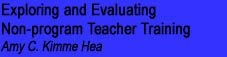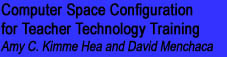Sample Checklist for University of Arizona Writing Program
This sample checklist shows the hardware and software configurations for three computer spaces used by instructors in the Writing Program at the University of Arizona. While the differences in configurations, either in terms of hardware or software, do not appear to present major problems for instructors asked to teach in multiple spaces, if care is not taken an assignment adapted to take advantage of the technologies of one computer space may not be usable in another space without due planning or last minute scrambling. For instance, an instructor makes an overhead transparency to use in the COHlab. While he or she may be able to project this transparency via the ELMO in CCIT 319, the transparency cannot be used as is in AME 314.
Available Technologies Computer Spaces Hardware
COHlab
CCIT 319
AME 314
Markers/Chalk Whiteboard/Chalkboard Softboard Overhead Projector DVD/Video Projector Computer Projector ELMO Zip Drive Floppy Drive CD/DVD Player CD/DVD Burner Cassette Player/Recorder VHS Player/Recorder Printers Speakers Server Scanner Telephone Other Software
COHlab
CCIT 319
AME 314
Desktop Publishing
Adobe Acrobat
Adobe FrameMaker
Adobe PageMaker
Corel Ventura
Deneba Canvas
Microsoft Publisher
QuarkXPress
Ready, Set, Go!
Serif PagePlus
File Transfer Protocol
Bullet Proof FTP
FTP Explorer
FTP Voyage
SSh Secure Shell
Windows Commander
WS_FTP
Illustration
Adobe Illustrator
CorelDraw
Creature House Expression
Deneba Canvas
Macromedia Freehand
Microsoft Draw
Serif DrawPlus
Xara X
Image Editing
Adobe Photoshop
Adobe PhotoDeluxe
ArcSoft PhotoStudio
Corel Photo-Paint
Microsoft Picture Publisher
Microsoft Paint
Paint Shop Pro
Procreate Painter
Media Players
Audioactive Player
MusicMatch Jukebox
QuickTime
Real Player
Winamp
Windows Media Player
Presentation
Astound
ClarisWorks (AppleWorks)
Corel Presentations
EasyPresentation
Harvard Graphics
Lotus Freelance Graphics
Microsoft PowerPoint
SlideShow Ultra Gold
StarOffice Impress
Spreadsheet
ClarisWorks (AppleWorks)
Corel Quattro
EasySpreadsheet
GS-Calc
Lotus 1-2-3
Microsoft Excel
Spread 32
StarOffice Calc
Web-Authoring/Editing
Arachnophilia
CoffeeCup
Netscape Composer
Macromedia Dreamweaver
Microsoft FrontPage
GoLive
Notepad
Web Wizard
Web Writer
Web Browser
Internet Explorer
K-Meleon
Mozilla
NeoPlanet
Netcaptor
Netscape
Opera
PowerBrowser
UltraBrowser
Word-Processor
ClarisWorks (AppleWorks)
CoolEdit
Corel WordPerfect
Editeur
EasyWord
Lotus Word Pro
Microsoft Word
StarOffice Writer
Other
Adobe Acrobat Reader
Internet Access
Macromedia Flash Player
Macromedia Shockwave
StuffIt
Web mail
WinZip