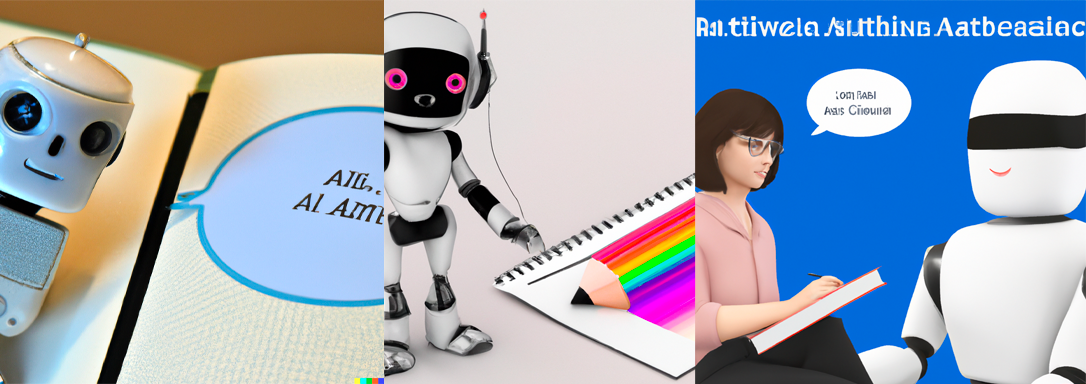Image Suggestions
For a website that aims to help academics create a multimedia webtext, consider including the following specific images:
- Screenshots or Mockups of Webtext Examples:
- Include screenshots or mockups of well-designed and effective webtexts that showcase multimedia elements.
- Display examples of webtexts that successfully integrate text, images, videos, audio, and interactive elements.
- Multimedia Production Tools and Equipment:
- Include images of the tools and equipment commonly used in multimedia production, such as cameras, microphones, editing software, and hardware.
- Show illustrations or photographs of multimedia production setups, including computers, recording studios, and workstations.
- Visualizations of Multimedia Concepts:
- Use diagrams or infographics to visually explain multimedia concepts, such as the multimedia development process, interactive navigation structures, or multimedia elements hierarchy.
- Collaboration and Teamwork Images:
- Show images that represent collaboration and teamwork in multimedia production, such as group discussions, brainstorming sessions, or project meetings.
- Illustrate the collaborative nature of multimedia production by displaying team members working together on a project.
- Digital Media Tools and Platforms:
- Include screenshots or logos of digital media tools and platforms that are commonly used in webtext creation, such as content management systems, video editing software, audio recording tools, or interactive presentation platforms.
- Visual Storytelling Examples:
- Showcase visual storytelling examples that demonstrate the effective use of multimedia elements to convey a narrative or tell a compelling story.
- Display images that highlight multimedia storytelling techniques, such as sequential visual narratives, interactive timelines, or multimedia interviews.
- Multimedia Research and Scholarship:
- Include images that represent the academic and scholarly aspects of multimedia creation, such as books, research papers, or scholars engaging with multimedia projects.
- Display visuals that demonstrate the application of multimedia in academic disciplines, research methodologies, or scholarly presentations.
Remember to ensure that the images you use align with the content and purpose of your website, and consider the copyright and licensing requirements for any images you use. It's always a good practice to use legally obtained images or create your own custom visuals to avoid any copyright issues.
Banner Image
The ideal size for your banner image may vary depending on your specific design and layout. However, as a general guideline, it's recommended to use a banner image with a width of around 1200 pixels to 2000 pixels and a height of around 300 pixels to 800 pixels.
Keep in mind that different devices and screen resolutions can affect the way the banner image is displayed. To ensure optimal viewing experience across different devices, you can use responsive techniques, such as setting the max-width property to 100% for the banner image or using media queries to adjust the size and aspect ratio of the image based on different screen sizes.
Additionally, consider compressing the image file size to optimize website loading speed without compromising image quality. There are online tools and image optimization plugins available that can help with this.
Ultimately, it's recommended to test your banner image on various devices and screen sizes to ensure it looks visually appealing and fits well within your website's design.
Dall-E 2 (OpenAI) Produced Images
An AI bot helping researchers write multimedia texts

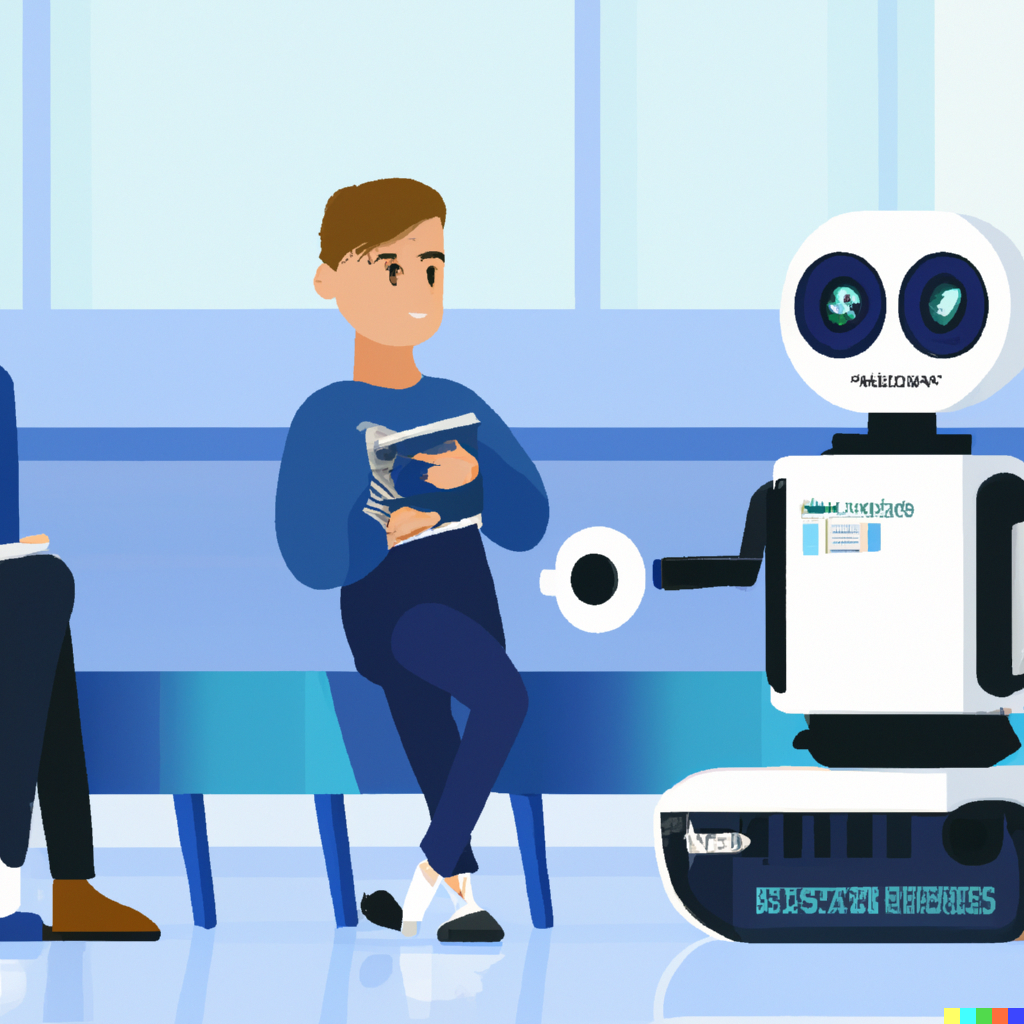
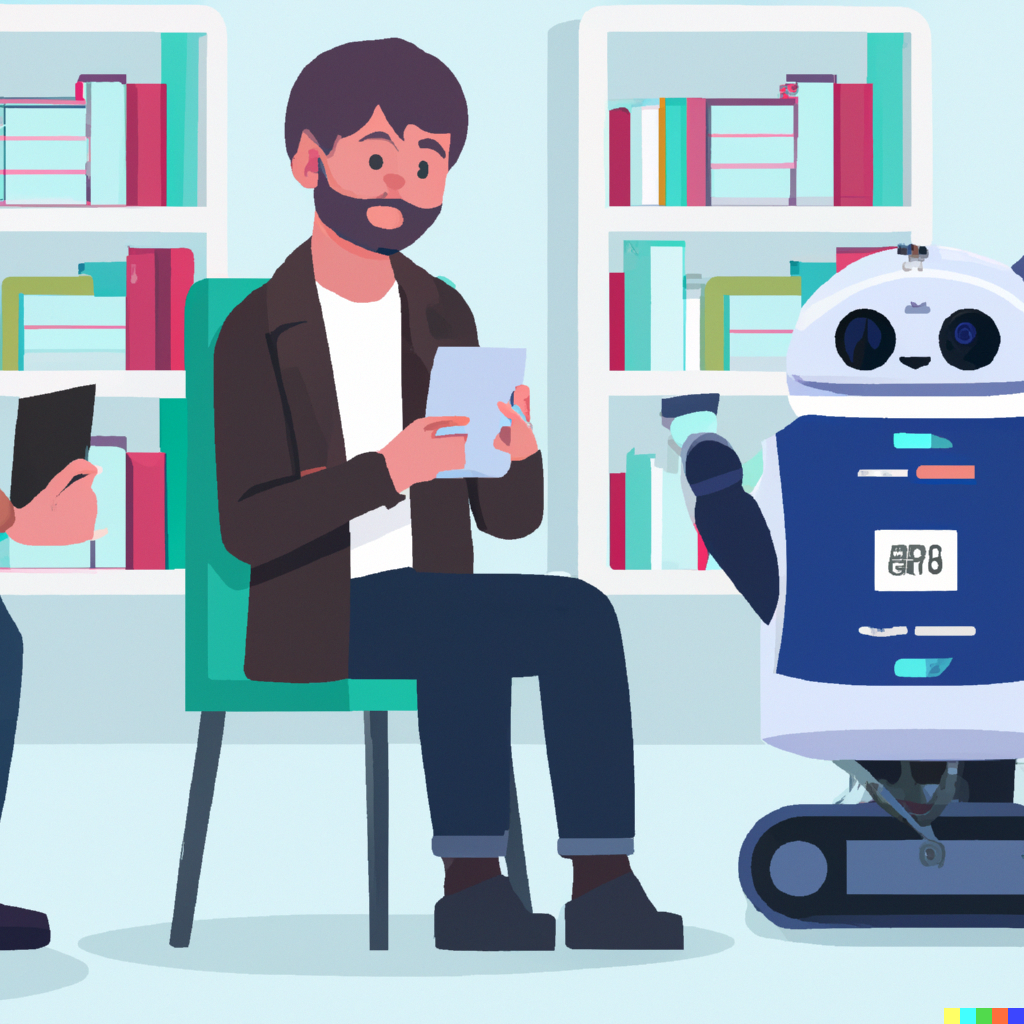
An AI bot helping women researchers write multimedia texts


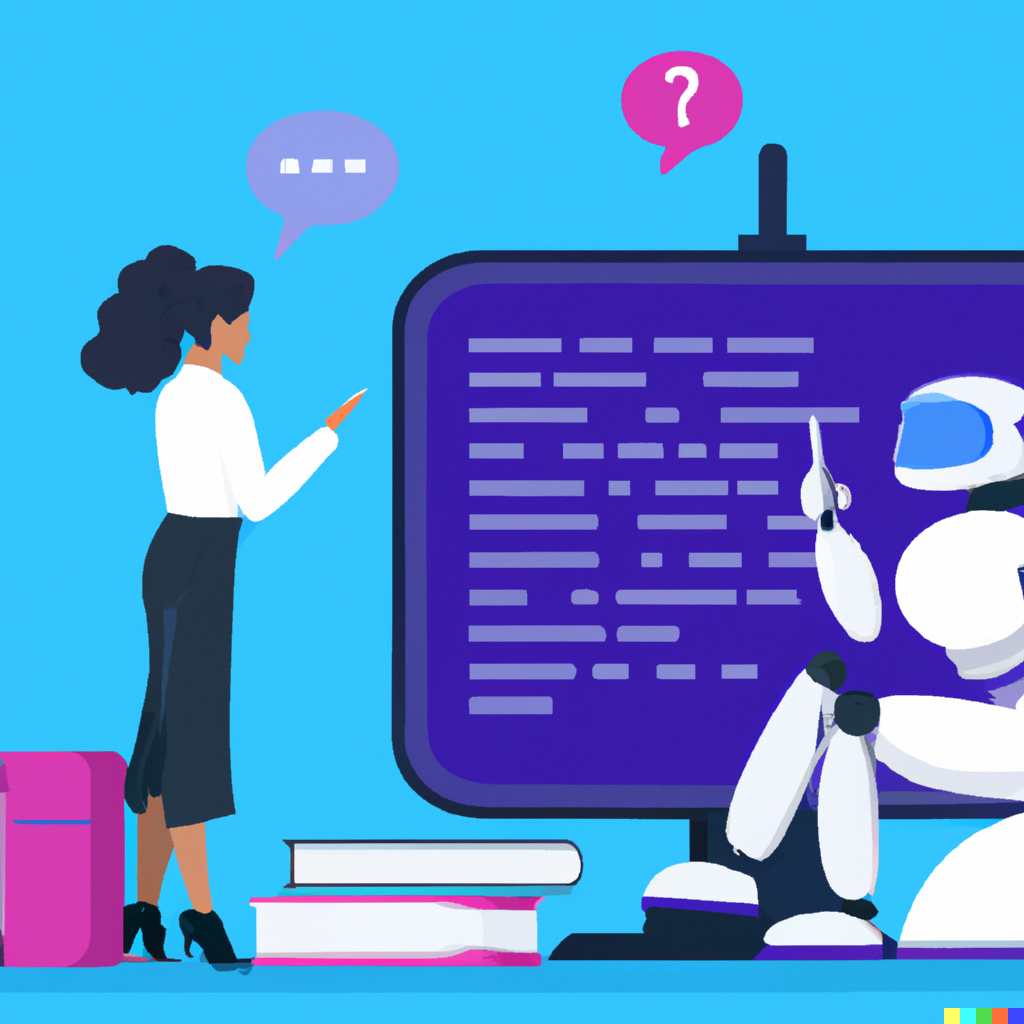
DreamStudio (stability.ai) Produced Images
A futuristic AI robot helping academic researchers