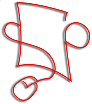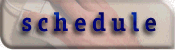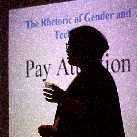The acronym stands for Pedagogy, Practice, and the Technology of Writing. This four-day faculty development Institute offers mainstream faculty from Kindergarten through University the opportunity to experience, examine, and experiment with a variety of technologies to use in teaching writing.
We'll explore different ways to use computers in teaching writing, from word processing to computer-mediated communication (both synchronous and asynchronous), and from creating syllawebs to using electronic portfolios. We'll explore the Internet and World Wide Web as teaching/learning resources, including how to build web pages and use them in the classroom. We'll investigate presentation technologies and hypertext writing. The acronym stands for Pedagogy, Practice, and the Technology of Writing. This four-day faculty development Institute offers mainstream faculty from Kindergarten through University the opportunity to experience, examine, and experiment with a variety of technologies to use in teaching writing.
We'll explore different ways to use computers in teaching writing, from word processing to computer-mediated communication (both synchronous and asynchronous), and from creating syllawebs to using electronic portfolios. We'll explore the Internet and World Wide Web as teaching/learning resources, including how to build web pages and use them in the classroom. We'll investigate presentation technologies and hypertext writing. Our goal is to help faculty employ technology in pedagogically meaningful ways. Because we know that "meaningful" differs from school to school, we will offer a variety of venues for learning and application. |
What is PPTW?
Faculty development
institute |
| As the title suggests, our emphasis is on pedagogy, and our goal to help teachers understand what information technology is available, select those applications that best suit their needs, and develop the most effective approaches in the classroom. Excellence in teaching is all about enabling individual teachers to infuse technology into their classroom practices in ways that work best for them. Participants will have the opportunity to discuss and develop plans for technology use ranging from preparing an individual lesson to developing an overall approach to curricular change. |
Pedagogy
Infusing
technology |
 Because this Institute has been designed and developed by teachers for teachers, our focus throughout will be on classroom practice, especially on helping participants enhance their existing strengths as they adapt new approaches to incorporate computers into their teaching. Two elements of this Institute about which we are most excited are the discussion sessions and the BYO exhibits. The discussion sessions look closely at many of the issues raised when we implement innovative teaching with technology in our classrooms, while the BYO exhibits allow participants to demonstrate successful approaches already in use. Because this Institute has been designed and developed by teachers for teachers, our focus throughout will be on classroom practice, especially on helping participants enhance their existing strengths as they adapt new approaches to incorporate computers into their teaching. Two elements of this Institute about which we are most excited are the discussion sessions and the BYO exhibits. The discussion sessions look closely at many of the issues raised when we implement innovative teaching with technology in our classrooms, while the BYO exhibits allow participants to demonstrate successful approaches already in use. And in order to reinforce what takes place during regular hands-on workshops, we will have open lab hours everyday when you can work on an idea, show someone a project you're working on, or (if you're registered for graduate credit) prepare for your demonstration at the end of the Institute. During these Assisted Lab Times, a knowledgeable lab assistant will be on hand to help. |
Practice
Enhance existing
strengths |
| Our faculty and speakers will offer hands-on sessions in using the Internet for communication and research, in developing and maintaining web pages, in creating syllawebs; we'll explore using graphics software and hardware, practical classroom applications of desktop publishing and hypertext, as well as presentation technologies like MS PowerPoint and Storyspace. We will also demonstrate applications of writing environments like Daedalus, CommonSpace, and FirstClass® Collaborative Classroom. |
Technology
Hands-on
learning |
| In addition to regular participation, the Institute is being offered as graduate credit (3 hours) for those interested. The final project for credit will be a portfolio of assignments that involve technology in composition. The Institute schedule is designed to allow ample assisted lab time so that you may work on your portfolios with as much guidance as you desire. The purpose of the portfolio assignment is threefold: first, it fulfills the requirements of the credit; second, it allows you to practice what you learn, thus driving the experience into long-term memory; and third, it demonstrates to administrators the capabilities of employing technological literacy in writing classrooms, especially your ability to do so. |
Writing
Writing to
express learning |
|
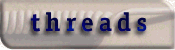 Today's educators, from kindergarten teachers to college composition instructors, are being asked to work in technological environments that, in many cases, were not even invented when they received their pedagogical training. For this reason, the institute's broadest objective is to initiate and sustain discussion about a number of central topics: Today's educators, from kindergarten teachers to college composition instructors, are being asked to work in technological environments that, in many cases, were not even invented when they received their pedagogical training. For this reason, the institute's broadest objective is to initiate and sustain discussion about a number of central topics:
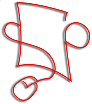 - Technology Awareness Issues
- Faculty Development Initiatives
- Networked Learning Environments
- Electronic Courses and Curricula
- Computer-Mediated Pedagogy and Theory
- E-Communities and Collaborative Opportunities
- Computer-Mediated Teaching Ethical Issues
|
General Threads
Contemplating
the issues
|
To support general discussions, however, the institute is dedicated to teaching and exploring the use of the principal technologies in a direct, hands-on way. All sessions include numerous seminars that will meet in computer-networked learning labs, as well as one assisted, open lab slot. Here are some of the issues and techniques we will address.
- Internet Discussion Groups
- Digital Presentations
- Educational MOOs
- Hypertext Markup Language (HTML)
- Online Writing Centers
- Electronic Portfolios
- Online Syllabi
- Electronic Gradebooks
- Computer-Mediated Teaching Theory
- Graphic Design Theory, Software, and Hardware
- Multi-Modal Literacies
|
Specific Threads
Hands-On
Learning |
|
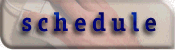 |
|
| Day-1: Wednesday, August 4, 1999 |
| 7:30 - 8:00 |
ä |
Continental Breakfast |
| 8:00 - 8:45 |

|
General Session
General welcome, directions to different
rooms, note about the technologies being used, and plenary speaker introductions. |
| 9:00 - 10:30 |
|
Concurrent Sessions A |
|
: |
Internet Resources
There are a ton of resources out there. How might we direct our colleagues and students to particularly valuable and usable information and discussion lists, how might we demonstrate responsible use of that information, and where--exactly--is the good stuff?-Novice, Intermediate, & Advanced. |
|

|
Bill Condon: Assessment: Giving Students Control |
|

|
Interclass / Interdisciplinary Collaboration
How are and can technologies be used to encourage and foster interclass and interdisciplinary collaboration.-Novice, Intermediate, & Advanced. |
|
: |
Web Development
A delivery tool of choice for many educators,
knowing how to build web pages is becoming an absolute must in our field.
How can I learn HTML code (and teach it to others) in order to quickly fix
problems that web editors often create?-Novice & Intermediate. |
| 10:45 - 12:15 |
|
Concurrent Sessions B |
|
: |
FirstClass® Collaborative Classroom: Asynchronous vs. Synchronous Information Exchange
What are the pedagogical benefits of using
email vs. chat? Vice versa? How might student voice and learning be enhanced
by using each mode? See how FirstClass®, a platform independent intranet, allows teachers and students to share information from different programs, and work both asynchronously and synchronously.-Novice, Intermediate, & Advanced. |
|

|
Eric Crump: Assessment: Deferring & Reflecting |
|
: |
Web Development
A delivery tool of choice for many educators
in our field, knowing how to build web pages is becoming an absolute must.
How can I learn HTML code (and teach it to others) in order to quickly fix
problems that web editors often create?-Intermediate & Advanced. |
|

|
Training & Development Methods
What are some successful training and development
methods for teachers and students interested in using electronic communication
across the curriculum tools? There are some great tools out there which foster engaging teaching and learning. Where can we go to find such resources?-Novice, Intermediate, & Advanced. |
| 12:30 - 1:30 |
ä |
Lunch |
| 1:45 - 3:15 |
|
Concurrent Sessions C |
|

|
Center for Teaching with Technology Tour
How are advanced technologies being used in education? |
|
: |
Assisted Lab Time
Want to continue working on an idea, show
someone a project you're working with, or prepare for your demonstration
at the end of the Institute? Visit the lab. A knowledgeable lab assistant
will be available. |
|
: |
FirstClass® Collaborative Classroom: Asynchronous vs. Synchronous Information Exchange
What are the pedagogical benefits of using
email vs. chat? Vice versa? How might student voice and learning be enhanced
by using each mode? See how FirstClass®, a platform independent intranet, allows teachers and students to share information from different programs, and work both asynchronously and synchronously.-Novice, Intermediate, & Advanced. |
|
: |
MS PowerPoint: Beginning Presentations
What are some key strategies to consider in using this presentation tool, including working with bulleted points, tables, images, animation, and MS Word?-Novice. |
|

|
Ted Nellen: Assessment Rubrics |
|

|
Media Maps & Media Literacy
We all recognize the overwhelming presence of television in our and our students' lives. Beginning with an ethnographic exercise, we'll each map our individual cultural history with tv; then we will focus on how media is constructed, how to "read" media, and how to use it in our classroom instruction. |
| 3:30 - 5:00 |
|
Concurrent Sessions D |
|
: |
Assisted Lab Time
Want to continue working on an idea, show
someone a project you're working with, or prepare for your demonstration
at the end of the Institute? Visit the lab. A knowledgeable lab assistant
will be available. |
|

|
Becky Rickly: Evaluating Children's Software: Literacy Issues |
|
: |
Daedalus Integrated Writing Environment
See how DIWE is being used in education today and work with its invention, writing, synchronous exchange, and bibliographic tools-Intermediate. |
| 8:00 - 8:45 |

|
Evaluation of Instructional Media
What should we look for when choosing to use different kinds of instructional technologies in our classrooms? How might our departments go about creating evaluation rubrics?.-Novice, Intermediate, & Advanced. |
|
: |
MS PowerPoint: Advanced Presentations
What are some key strategies to consider in using this presentation tool, including working with animation, and hyperlinking to Internet sites and documents?-Novice, Intermediate, & Advanced. |
| 5:45 |
ä |
Dinner
Featured speaker is Bill Condon: Working in Online Environments |
|
Day-2: Thursday, August 5, 1999 |
| 7:30 - 8:00 |
ä |
Continental Breakfast |
| 8:00 - 8:45 |

|
General Session
Scheduling Update & "Demonstration" Information |
| 9:00 - 10:30 |
|
Concurrent Sessions A |
|
: |
Assisted Lab Time
Want to continue working on an idea, show
someone a project you're working with, or prepare for your demonstration
at the end of the Institute? Visit the lab. A knowledgeable lab assistant
will be available. |
|
: |
Internet Resources
There are a ton of resources out there. How might we direct our colleagues and students to particularly valuable and usable information and discussion lists, how might we demonstrate responsible use of that information, and where--exactly--is the good stuff?-Novice, Intermediate, &
Advanced. |
|

|
Becky Rickly: OWLs and More |
|
: |
Educational MOOs
Multi-user dimension Object Oriented environments are interactive, synchronous virtual learning spaces which allow teachers and students to move and create rooms and objects and to make meaning in inhabited spaces. MOOs are increasingly used in many academic arenas. How can educators put MOO-theory and pedagogy into practice?-Novice & Intermediate. |
|
: |
MS PowerPoint: From Presentations to Electronic Portfolios
What are some key strategies to consider in using this presentation tool, including working with animation, and hyperlinking to Internet sites and documents? How can this tool be used for electronic portfolios-what are the benefits and pitfalls, and are there good models available?-Novice, Intermediate, & Advanced. |
| 10:45 - 12:15 |
|
Concurrent Sessions B |
|
: |
Assisted Lab Time
Want to continue working on an idea, show
someone a project you're working with, or prepare for your demonstration
at the end of the Institute? Visit the lab. A knowledgeable lab assistant
will be available. |
|

|
Bill Condon: OWLs and More |
|
: |
Daedalus Integrated Writing Environment
See how DIWE is being used in education today and work with its invention, writing, synchronous exchange, and bibliographic tools.-Intermediate. |
|
: |
MS PowerPoint: From Presentations to Electronic Portfolios
What are some key strategies to consider in using this presentation tool, including working with animation, and hyperlinking to Internet sites and documents? How can this tool be used for electronic portfolios-what are the benefits and pitfalls, and are there good models available?-Novice, Intermediate, & Advanced. |
|

|
E-Writing Spaces Foster Collaborative & Process Pedagogies
Much has been written about the use of shared, electronic writing spaces. But how do they really foster collaboration and process learning? What studies might we research, how might we investigate our own programs, and how can we go about setting up e-writing spaces?-Novice, Intermediate, & Advanced. |
| 12:30 - 1:30 |
ä |
Lunch |
| 1:45 - 2:45 |
|
Plenary Session C: Featured Speaker is Eric Crump: Playing in Online Environments |
| 3:00 - 4:00 |
: |
Assisted Lab and Informal Discussion Time
This time is available to work with available
session leaders one to one and begin to design into practice what you've
learned from previous sessions. |
| 4:15 - 5:45 |
|
Concurrent Sessions D |
|
: |
Assisted Lab Time
Want to continue working on an idea, show
someone a project you're working with, or prepare for your demonstration
at the end of the Institute? Visit the lab. A knowledgeable lab assistant
will be available. |
|

|
Ted Nellen: Setting Up the Wired Classroom |
|
: |
Graphics Software & Hardware
What are some of the commonly used software and hardware tools? What role do graphics play in composition? How do scanners, digital cameras, and other related tools work? Where can I find them, what are some good models of their use, and how are they used outside school?-Novice & Intermediate. |
|

|
Student Publishing on the W3
What are some of the legal, moral, and pedagogical issues surrounding students publishing their work online? What are some methods of protecting student's and teacher's intellectual property -Novice, Intermediate, & Advanced. |
|

|
Interclass / Interdisciplinary Collaboration
How are and can technologies be used to encourage and foster interclass and interdisciplinary collaboration.-Novice, Intermediate, & Advanced. |
| 6:00 - 9:00 |
: |
Assisted Lab Time (if needed)
Want to continue working on an idea, show
someone a project you're working with, or prepare for your demonstration
at the end of the Institute? Visit the lab. A knowledgeable lab assistant
will be available. |
|
Day-3: Friday, August 6, 1999 |
| 7:30 - 8:00 |
ä |
Continental Breakfast |
| 8:00 - 8:45 |
|
General Session |
|

|
Featured Speaker is Becky Rickly: Gender and Technology |
| 9:00 - 10:30 |
|
Concurrent Sessions A |
|
: |
Assisted Lab Time
Want to continue working on an idea, show
someone a project you're working with, or prepare for your demonstration
at the end of the Institute? Visit the lab. A knowledgeable lab assistant
will be available. |
|
: |
Electronic Portfolios
How can PowerPoint be used for electronic portfolios—what are the benefits and pitfalls, and are there good models available?–Novice, Intermediate, & Advanced. |
|
: |
TBA, if requested
|
| |
: |
Graphics Software & Hardware
What are some of the commonly used software
and hardware tools? What role do graphics play in composition? How do scanners,
digital cameras, and other related tools work? Where can I find them, what
are some good models of their use, and how are they used outside school?-Novice & Intermediate. |
|

|
Student Publishing on the W3
What are some of the legal, moral, and pedagogical issues surrounding students publishing their work online? What are some methods of protecting student's and teacher's intellectual property -Novice, Intermediate, & Advanced. |
| 10:45 - 12:15 |
|
Concurrent Sessions B |
|
: |
Assisted Lab Time
Want to continue working on an idea, show someone a project you're working
with, or prepare for your demonstration at the end of the Institute? Visit
the lab. A knowledgeable lab assistant will be available. |
|
: |
Web Development
A delivery tool of choice for many educators, knowing how to build web pages is becoming an absolute must in our field. How can I learn HTML code (and teach it to others) in order to quickly fix problems that web editors often create?-Novice & Intermediate. |
|
: |
Internet Resources
There are a ton of resources out there. How might we direct our colleagues and students to particularly valuable and usable information and discussion lists, how might we demonstrate responsible use of that information, and where-exactly-is the good stuff?-Novice, Intermediate, & Advanced. |
|
: |
Graphics Software & Hardware
What are some of the commonly used software and hardware tools? What role do graphics play in composition? How do scanners, digital cameras, and other related tools work? Where can I find them, what are some good models of their use, and how are they used outside school?-Novice & Intermediate. |
|
: |
Educational MOOs
Multi-user dimension Object Oriented environments are interactive, synchronous virtual learning spaces which allow teachers and students to move and create rooms and objects and to make meaning in inhabited spaces. MOOs are increasingly used in many academic arenas. How can educators put MOO-theory and pedagogy into practice?-Novice & Intermediate. |
| 12:30 - 1:30 |
ä |
Lunch |
| 1:45 - 3:15 |
|
Concurrent Sessions C |
|
: |
Assisted Lab Time
Want to continue working on an idea, show someone a project you're working
with, or prepare for your demonstration at the end of the Institute? Visit
the lab. A knowledgeable lab assistant will be available. |
|
: |
Basic Graphic Design
What are some principles of graphic design and photo composition? What are the ingredients that make great designs work? How do I learn to recognize and then employ effective design techniques? In this session, we'll focus on ways to quickly enhance your print and web documents with clean, communicative layouts. |
|
: |
TBA, if requested
|
|
: |
Web Development
A delivery tool of choice for many educators in our field, knowing how to build web pages is becoming an absolute must. How can I learn HTML code (and teach it to others) in order to quickly fix problems that web editors often create?-Intermediate & Advanced. |
|

|
Media Maps & Media Literacy
We all recognize the overwhelming presence of television in our and our students' lives. Beginning with an ethnographic exercise, we'll each map our individual cultural history with tv; then we will focus on how media is constructed, how to "read" media, and how to use it in our classroom instruction. |
| 3:30 - 5:30 |
|
Concurrent Sessions D |
|
: |
Becky Rickly: Responsible Distance Education |
|
: |
Bill Condon: Involving the Community |
|
: |
Eric Crump: NCTE & Teaching with Technology |
|
: |
Ted Nellen: Morphing from Teaching to Cybrarian |
| 5:45 - 9:00 |
: |
Assisted Lab Time (if needed)
Want to continue working on an idea, show
someone a project you're working with, or prepare for your demonstration
at the end of the Institute? Visit the lab. A knowledgeable lab assistant
will be available. |
|
Day-4: Saturday, August 7, 1999 |
| 7:30 - 8:00 |
ä |
Continental Breakfast |
| 8:00 - 8:30 |

|
General Session |
| 8:45 - 9:30 |
|
Plenary Session A |
|

|
Featured Speaker is Ted Nellen: Razing the School to Raise Education |
| 9:45 - 11:15 |

|
Integrating Ideas Break-Out Groups
During the next concurrent session you will have the opportunity to present what you've learned so far about one of the listed technologies. You may choose to present individually or in a group. Use this time to work with your peers. |
| 11:30 - 12:15 |
|
Concurrent Sessions B |
|
: |
Demonstrations |
|
: |
Demonstrations |
| 12:30 - 1:30 |
ä |
Lunch |
| 1:45 - 2:45 |
|
Concurrent Sessions C |
|
: |
Demonstrations |
|
: |
Demonstrations |
|
: |
Demonstrations |
| 3:30 - 5:30 |
|
Reflections with Featured Speakers & Close |
|


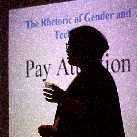


|
 Many of us regularly spend time thinking about teaching and learning in computer-mediated environments. This is an ever-changing and ever-contextualizing process and, as such, takes much time and much money. If we could code some sort of dynamic, massive map of the world here in Kairos, representing each K-16 institution that has received technology funding in the last year with a blinking light, the effect would be dizzying. It's overwhelming enough to think about technological expansion in our own schools and at institutions near us. Then there's the literature. Those on the edge, of course, refer to literature as documentation. All the new software, hardware, and communications tools. All the *old* software, hardware and communications tools. There are so many variations to which we can commit our resources. And funding, of course, is such a mysterious animal. It's often hidden by a forest of administrative paperwork and (well-considered) hesitancy for years and then suddenly comes charging out in one over-powering, bulking mass.
Many of us regularly spend time thinking about teaching and learning in computer-mediated environments. This is an ever-changing and ever-contextualizing process and, as such, takes much time and much money. If we could code some sort of dynamic, massive map of the world here in Kairos, representing each K-16 institution that has received technology funding in the last year with a blinking light, the effect would be dizzying. It's overwhelming enough to think about technological expansion in our own schools and at institutions near us. Then there's the literature. Those on the edge, of course, refer to literature as documentation. All the new software, hardware, and communications tools. All the *old* software, hardware and communications tools. There are so many variations to which we can commit our resources. And funding, of course, is such a mysterious animal. It's often hidden by a forest of administrative paperwork and (well-considered) hesitancy for years and then suddenly comes charging out in one over-powering, bulking mass.
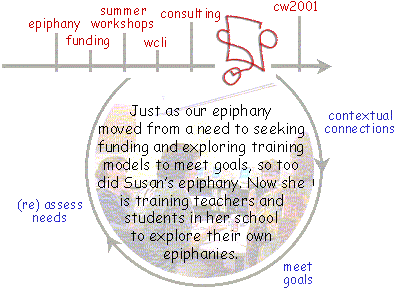 See the institute's overview, the various threads, the general schedule for this 4-days hands-on institute, or the website for more information if you'd like to use it as a model. Building on our experience with larger training workshops and more individual consulting models of training, we decided to limit the number of teachers to about 50. This proved to be a real plus for participants, and we've been able to sustain a support group across various participants' institutions as a result. Interestingly, the general cyclical timeline we have learned from, beginning with an epiphany then making contextual connections to meet and then (re)assess needs, has brought us from WCLI to PPTW to CW2001. And similarly, PPTW participants, like Susan Reynolds, have experienced the same cyclical effect.
See the institute's overview, the various threads, the general schedule for this 4-days hands-on institute, or the website for more information if you'd like to use it as a model. Building on our experience with larger training workshops and more individual consulting models of training, we decided to limit the number of teachers to about 50. This proved to be a real plus for participants, and we've been able to sustain a support group across various participants' institutions as a result. Interestingly, the general cyclical timeline we have learned from, beginning with an epiphany then making contextual connections to meet and then (re)assess needs, has brought us from WCLI to PPTW to CW2001. And similarly, PPTW participants, like Susan Reynolds, have experienced the same cyclical effect.
 The acronym stands for Pedagogy, Practice, and the Technology of Writing. This four-day faculty development Institute offers mainstream faculty from Kindergarten through University the opportunity to experience, examine, and experiment with a variety of technologies to use in teaching writing.
We'll explore different ways to use computers in teaching writing, from word processing to computer-mediated communication (both synchronous and asynchronous), and from creating syllawebs to using electronic portfolios. We'll explore the Internet and World Wide Web as teaching/learning resources, including how to build web pages and use them in the classroom. We'll investigate presentation technologies and hypertext writing.
The acronym stands for Pedagogy, Practice, and the Technology of Writing. This four-day faculty development Institute offers mainstream faculty from Kindergarten through University the opportunity to experience, examine, and experiment with a variety of technologies to use in teaching writing.
We'll explore different ways to use computers in teaching writing, from word processing to computer-mediated communication (both synchronous and asynchronous), and from creating syllawebs to using electronic portfolios. We'll explore the Internet and World Wide Web as teaching/learning resources, including how to build web pages and use them in the classroom. We'll investigate presentation technologies and hypertext writing.  Because this Institute has been designed and developed by teachers for teachers, our focus throughout will be on classroom practice, especially on helping participants enhance their existing strengths as they adapt new approaches to incorporate computers into their teaching. Two elements of this Institute about which we are most excited are the discussion sessions and the BYO exhibits. The discussion sessions look closely at many of the issues raised when we implement innovative teaching with technology in our classrooms, while the BYO exhibits allow participants to demonstrate successful approaches already in use.
Because this Institute has been designed and developed by teachers for teachers, our focus throughout will be on classroom practice, especially on helping participants enhance their existing strengths as they adapt new approaches to incorporate computers into their teaching. Two elements of this Institute about which we are most excited are the discussion sessions and the BYO exhibits. The discussion sessions look closely at many of the issues raised when we implement innovative teaching with technology in our classrooms, while the BYO exhibits allow participants to demonstrate successful approaches already in use. 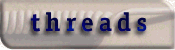 Today's educators, from kindergarten teachers to college composition instructors, are being asked to work in technological environments that, in many cases, were not even invented when they received their pedagogical training. For this reason, the institute's broadest objective is to initiate and sustain discussion about a number of central topics:
Today's educators, from kindergarten teachers to college composition instructors, are being asked to work in technological environments that, in many cases, were not even invented when they received their pedagogical training. For this reason, the institute's broadest objective is to initiate and sustain discussion about a number of central topics: