Context
| Time | Annotation | Layer |
|---|---|---|
| 0:14–0:26 | The Create Page function doesn't have to be used as a space for contextual information. My role on the project, and as a contributor to a larger collaborative project, has informed my use of these pages. While I've found them to be most helpful for providing context, they may also be used as space for discussing different audio artifacts, providing images, or separate reference pages or biographies for associated authors. This flexibility is what allows AVAnnotate to appeal to a wide variety of users, which makes it an essential tool across disciplines. | Information |
| 1:22–1:33 | While Markdown is required, users of AVAnnotate are able to paste text from word processors into GitHub, which doesn't require knowledge of Markdown. But this doesn't capture the possibilities for the Create Pages functionality as a teaching tool. The use of Create Pages changes based on what users want to get out of the software. | Information |
| 2:00–2:08 | These pages offer insight into the choices that the project creator makes in developing annotations. Just as the process of annotating is meaningful, so is creating pages that explain a user's decisions and provide space for reflection and transparency. | Information |
| 2:52–3:12 | My understanding of the Create Pages function stems from AVAnnotate being a digital humanities project. The human work it takes to promote access and conceptually configure these exhibits, to me, is part of what makes the software's intervention meaninful. Included in this work is coding pages in Markdown. | Information |
| 0:40 |
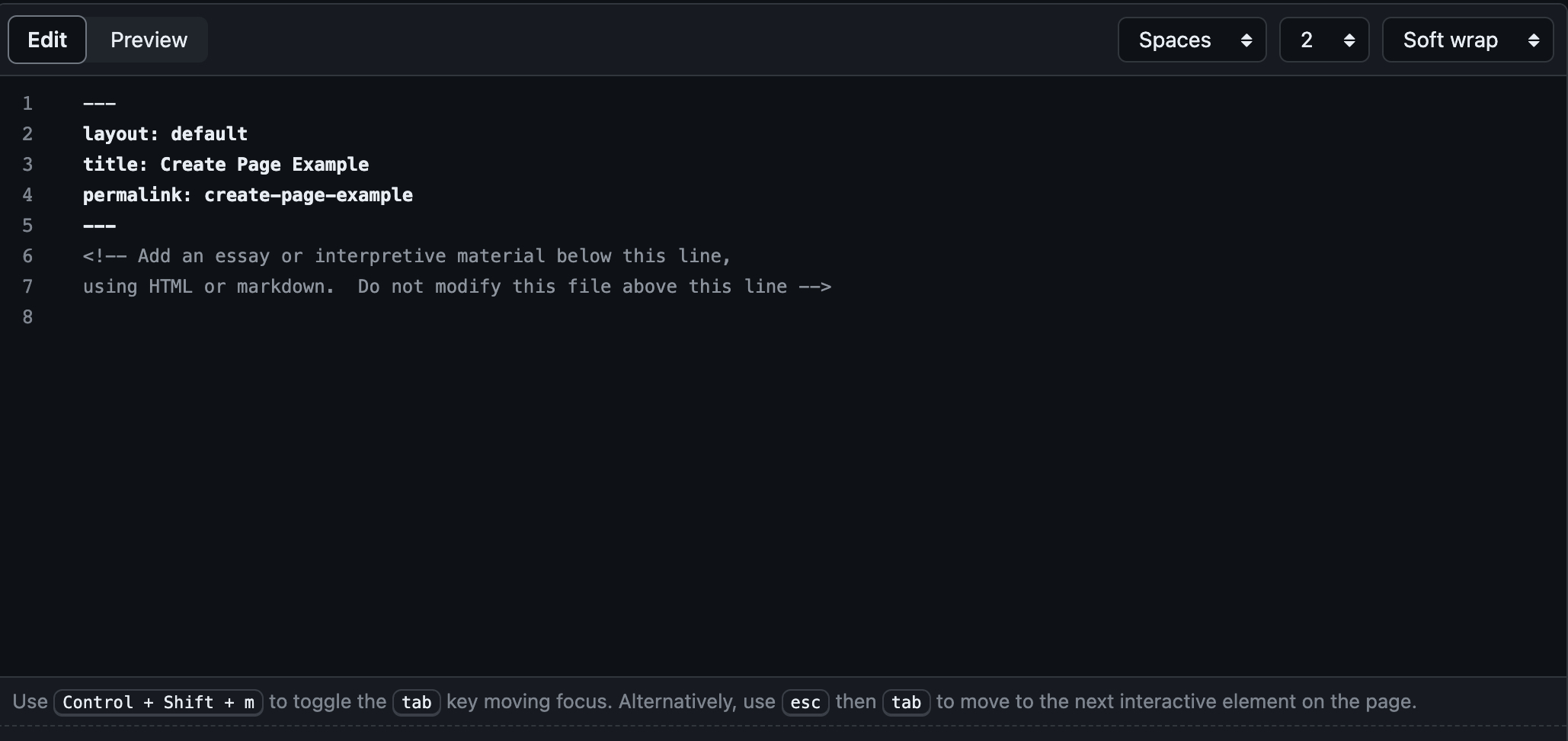
|
Image |
| 1:44–1:49 | I mention that Markdown is a shift from these word processors because integrating images and other audio, and also altering the structure of the page, isn't as simple as searching through a toolbar. I've worked with Markdown as a graduate research assistant (GRA) for AVAnnotate, so my sustained use of this language has formed my opinion of this practice as important to the construction of an exhibit. | GRA Context |
| 2:20–2:32 | Ultimately, after using AVAnnotate in classrooms, during an internship, and in workshops, I understand the software as, primarily, a teaching tool. The Create Pages function offers many pedagogical opportunities when working with the sustainability and accessibility of knowledge in audio material. | GRA Context |
| 3:25–3:37 | Coding the infrastructure that will support access to an audio file's information is part of what informs the future of this material and, at the least, its ability to be found in digital spaces. During my time as a graduate research assistant (GRA) for AVAnnotate, reading pages separate from the audio has been helpful for learning about users' contributions into specific conversations and the goals for their exhibit. | GRA Context |
| 3:51–4:02 | Although I mention sound, archival practice, and digital technologies, AVAnnotate works in classrooms focused on visual objects and film, too—which is just one other case for the software. Part of my role on AVAnnotate was to test visual material in the Aviary viewer, and this experience has emphasized AVAnnotate's potential for visual artifacts. | GRA Context |
IIIF manifest: context/manifest.json