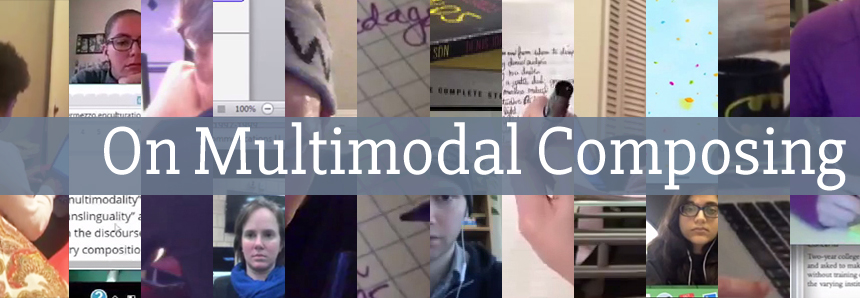Postscript 2: The Tools We Used
As we write ourselves into scholarship on composing with new media, it is imperative that we consider not only how we compose with digital tools, but also how digital tools compose us, our field, our students. To that end, and to our advantage, then, we must attend to the various modes and meanings of our inter/action with interfaces (McCorkle, 2012; Selfe & Selfe, 1994). We must also constantly negotiate an intentional transparency regarding not only the digital tools we use in multimodal composing, but also the multifarious politics of identity and access associated with those tools (e.g., CCCC position statement, 2004), which is why we include this postscript here.
In this postscript, we want to distinguish between the tools we used in our composing process/es (as seen in the videos) from the tools we used to re/present those processes.
In terms of the tools we used to create our videos, we all relied on similar hardware (such as laptops with built-in microphones, smartphones, etc.); however, what we’re most interested in demonstrating here is the diverse constellation of software we implemented. Our various stages of meaning-making are never discrete, but rather reciprocal, inextricable, intertextual. In our processes, for instance, it is thus difficult not only to avoid obscuring the fundamental, non-digital tools we used (such as pen and paper) but also to distinguish between brainstorming, storyboarding, and composing on the one hand and composing videos about our composing on the other.
As individuals, we employed the tools listed below; however, as a team, we also leaned on collaborative technologies offered by email, YouTube, and Google Docs, as discussed in our first postscript. While all of us made use of these tools, a few of us were familiar with HTML coding and working in CSS and created the structure for our webtext. In addition to these digital spaces, we also composed with tools afforded by the physical space of the classroom (equipped with its own ecology of composing tools and politics), which is populated by Mac computers, tables, a projector, and our physical voices and bodies.
Within the lab space, on our individual computers and phones, we used the following tools:
Cross-platform music sequencing software (30-day free trial available for download or Ableton Live Lite—with limited features—available for free). |
|
Free-to-download, cross-platform software used to screen-record/capture, live-stream on YouTube, and share files. |
|
Video software proprietary to Apple used to import, record, create, and edit video, sound, text, and images. |
|
Audio file storage software proprietary to Apple. |
|
Cross-platform video software used for screen capture/recording and viewing. |
|
Free-to-download, cross-platform audio software used to import, record, create, and edit sound. |
|
Cross-platform video software used to import, record, create, edit, and share video files (30-day free trial available for download). |
|
Audio file sharing and remixing software available for purchase and download as an application exclusively for Apple products. |
|
Free online cloud storage and file sharing platform. |
|
Final Cut Express |
Video software proprietary to Apple used to import, record, create, and edit video, sound, text, and images (discontinued in 2007). |
Online audio file sharing platform that exclusively archives public domain and Creative Commons licensed songs. |
|
Audio software proprietary to Apple used to import, record, create, and edit sound. |
|
Cross-platform document creation and design software (various Microsoft Office packages available for purchase). |
|
Web-based photo-editing tool that allows for uploading/importing, and editing features including selecting, cropping, erasing, text addition and effects, red-eye correction, and more. |
|
Free-to-download screen and video recording and sharing software (a pro version is also available for purchase). |
|
Online audio file sharing platform that includes public domain and Creative Commons audio files. |
|
Stickies |
Digital Post-It note application that is built-in to Apple Macintosh computers. |
Free-to-download, cross-platform video and image recording and animation software. |
|
Free-to-download audio recording application proprietary to Apple used to import, record, create, and edit sound. |
|
Free video-production software proprietary to Microsoft used to import, record, create, and edit video, sound, text, and images. |
|
An application exclusively available on Windows platforms that can be used to screen-record/capture. |