Section (1a): Geography & Ownership: WHOIS
Every domain name on the Internet has to be registered through a registrar. A registrar is an organization that handles the records of a domain. If I want to register a domain name I need to pay someone to resolve and maintain a record of my ownership of the domain. The registration body then collects a small fee for hosting the information for the registrant. As is often the case, the registration information can provide contact information for the domain name: name, address, phone number(s), email addresses, Internet service provider, date of creation, country of residence, etc, The registration information is useful to retrieve because it may provide information about the identity of organizations and individuals that has taken responsibility for the financial and/or technical administration of the domain name. While the WHOIS information may not always be reliable, some information must usually be present in order for the domain to exist. Regardless, any information present (or, for that matter absent) will provide clues about the authorship and sponsorship of the domain name. In turn this will allow one to begin to create a more thorough picture about the intentions the authors have in terms of how they have chosen to construct their online identities. For example: does the owner of the domain provide deceptive or contradictory information from that hosted on the website proper? We will look more into this later. For now, let’s begin retrieving some information.
Step one: Going to whois.net (or http://www.betterwhois.com):
To begin locating the ‘WHOIS’ information, go to http://www.whois.net/. Type the
domain name you wish to retrieve information about in the ‘WHOIS
lookup’ text box. You should only be entering the domain name into the
text box. Do not enter the ‘www’ prefix. If no information is recovered
from http://www.whois.net, try the
alternate and more comprehensive database http://www.betterwhois.com. For
our initial investigation we will be using the domain name
commondreams.org as an example to fill out our worksheet answers.
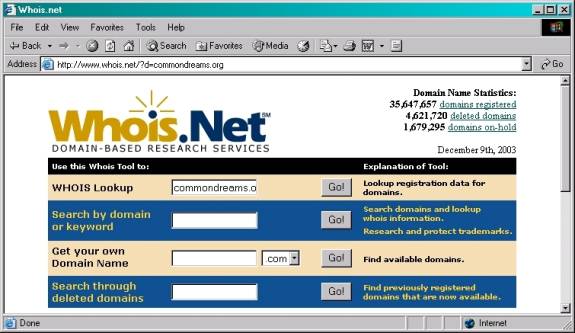
Step two: Understanding the information
provided by Whois.net
After typing a domain name into the text box, click on ‘Go!’ The
‘WHOIS’
database should then return a list of information that should resemble
data fields similar to this:
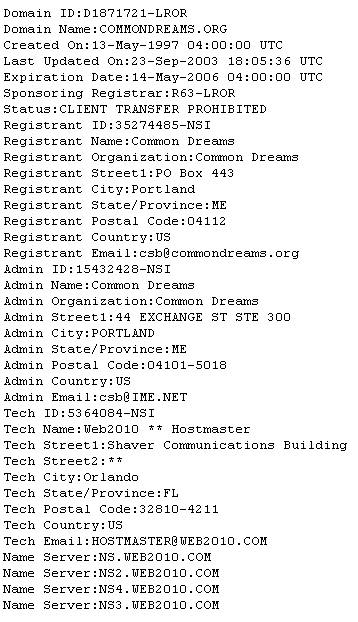
The billing information, for some websites, is often the main office of
the corporation or the home address of the individual(s) who registered
the domain.
The Administrative contact is the ‘maintainer’ of the website. This is often the same as the ‘Billing’ and Technical contact.
Compare the information you retrieve information to
domains such as cnn.com aol.com amazon.com, domains that have a
legitimized and verifiable identity in the ‘WHOIS’ database. Domains
such as these will serve as anchors as you begin to understand more
about how ‘WHOIS’ works through trial and learning.
Worksheet area:
Now that you have retrieved your WHOIS information
you can begin to answer the following four questions about your domain
name:
(1) How old is the domain name? The domain
was created on the 13th of May 1997
(2) Who is the domain name registered to, and is
there an address associated with the domain name? The domain is
registered to Commondreams, PO Box 443, Portland ME, 04112, US
(3) Are the technical, billing, and
administrative contact the same person? What are their e-mail addresses?
Technical, Hostmaster@Web2010.com, Billing, csb@commondreams.org,
Administrative, csb@ime.net
(4) What is your perception of the information
provided by the domain? Does this information appear deceptive in any
way? At face value, the information appears to be filled out in
good faith.
(5) Does someone else, besides the main Internet
provider, handle DNS (Domain Name Service – listed as Name server) for
your website? If so, who? The provider Web2010.COM handles the DNS.
Summarizing the importance of WHOIS
There are two points I hope students take away from this exercise. The first is that unlike print books or periodicals where the citation information is often expected to be (and found!) inside a paper cover, web texts may not provide such information. When this is deemed the case, students need to know that there are other modes of investigation available. And the WHOIS example attempts to illustrate, not every piece of critical information about a web text is located on the website proper.