|

 |
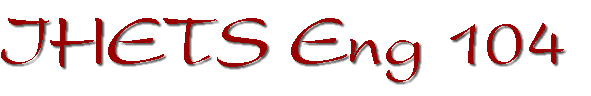 Space
The structure for the IHETS 104 page is much simpler than that of the IHETS 103 page. On this site, I opted for a more friendly, silly type of initial interface, and that them follows through in the more loose graphic style.
Space
The structure for the IHETS 104 page is much simpler than that of the IHETS 103 page. On this site, I opted for a more friendly, silly type of initial interface, and that them follows through in the more loose graphic style.

|
Again, I used the standard index approach, and again, in the interest of speed, I didn't use images in the constant category column. |
|
| SPace |
| The most interesting use of linking and screen spacing appears on the syllabus page. For this, I have four frames operating. Obviously, that assumes that the students using this site have browsers capable of supporting frames. Concerns about the students' connections must be taken into consideration in designing such course aid. I asked the students in class if they were able to use the syllabus, and they reported that it worked. So, in this case, the compactness of a framed site has worked fine.
|

|
| | On my own page, I was able to assume much more about the machine the students were using because the class was on-campus. As for the design of the IHETS 104 page, you can visit the site and play with the syllabus page--or check out some poetry sites, just close the window or minimize it to return to this page. The pedagogical differences between the three course pages can be made much more clear if you interact with each. |
|

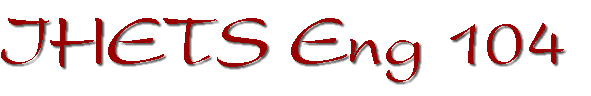 Space
The structure for the IHETS 104 page is much simpler than that of the IHETS 103 page. On this site, I opted for a more friendly, silly type of initial interface, and that them follows through in the more loose graphic style.
Space
The structure for the IHETS 104 page is much simpler than that of the IHETS 103 page. On this site, I opted for a more friendly, silly type of initial interface, and that them follows through in the more loose graphic style.

