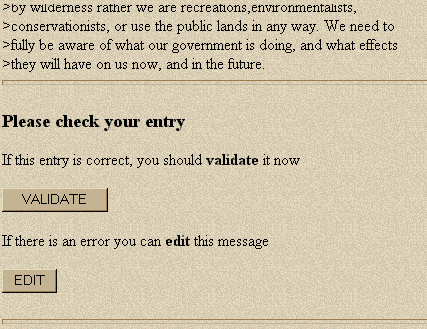Ceilidh Review
Page Previews
The image below shows how users are able to see exactly what their posting is going to look like before they post it. After typing in or pasting in a posting and clicking on "submit", this is the screen which appears before the message actually becomes part of the index. This allows users to save a lot of time checking out pages before they become official postings.
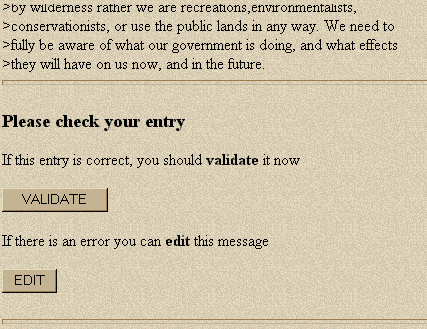
If you click on the "edit" button here, Ceilidh will take you back to the screen where you were posting and allow you to make changes, which looks like this:
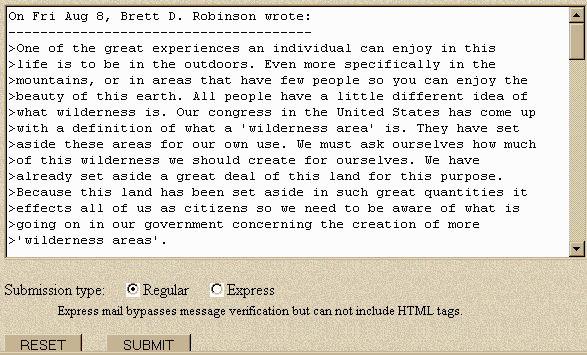
Top of page
| Home
| Overview
| Web-Based
| Simple-to-Use
| Teaching Concepts
| Dialogism
| Revision
| Collaboration
| Features for Teachers
| How Ceilidh is Used in My Online Classroom
| How Ceilidh is Used in the Online Writing Center
at USU
| Summary
| About the Author
| External Links Page