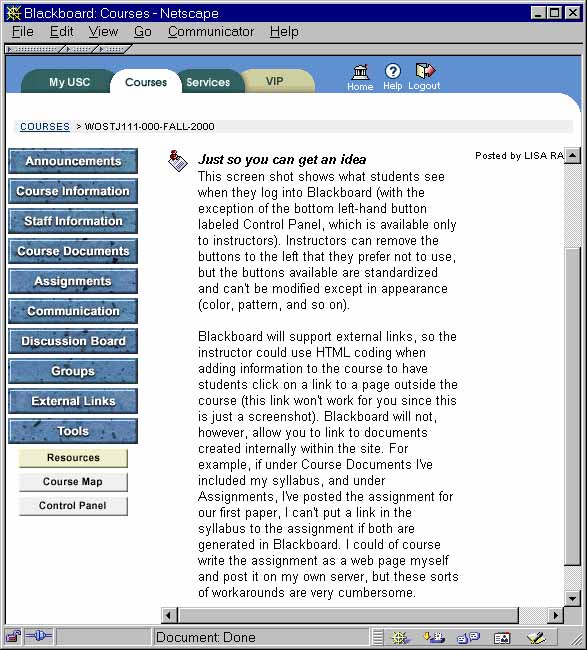 Blackboard
and Hypertext
Blackboard
and Hypertext

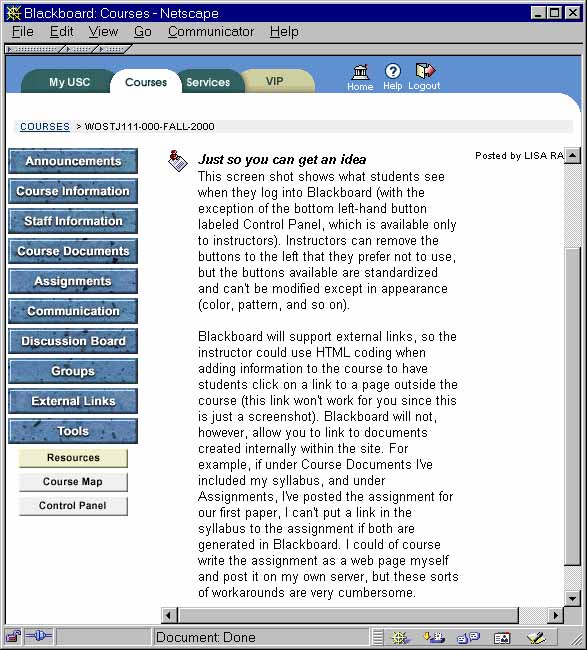 Blackboard
and Hypertext
Blackboard
and Hypertext
Now that I've completed the course development and taught Women in Culture through the internet, I wish I had chosen simply to use Blackboard to supplement my own web pages. I considered writing the site myself at the beginning of the project, when I initially received the funding, but I was hesitant about my ability to write anything more complicated than a basic page, much less maintain a full site which would be the entire classroom.
As it happened, though, I think that Blackboard's deliberate mimicking of the traditional classroom environment restricted both my own thinking about my course and the kind of work my students ultimately ended up completing. Blackboard doesn't lend itself particularly well to a true hypertext environment, but instead retains many of the elements of the classroom in which the student receives knowledge from the professor—standing, of course, at the front of the room, even virtually speaking. For an example, take a look at this web Blackboard screenshot, which shows the basic structure of the course web site.
The site provides for a faculty member to make announcements on the "blackboard" of the electronic classroom space, to distribute handouts, to organize groups to accomplish tasks—all the features of a traditional classroom. Students can't, however, initiate their own groups in this sort of space, nor do they have any flexibility to create web pages for themselves within the course that reflect their own personalities. Instead, they fill in a template. While students who lack experience with writing web pages may welcome this preformatted option to create a site, the template approach to the program reflects a general atmosphere within Blackboard that allows for a standard structure of the classroom, without much flexibility for a more personal approach.
A student could always include a link to their own web site under their Favorite Links section, but the constant need for such workarounds became problematic over time. For instance, while the students enrolled in course using Blackboard can work in groups, they can't create or post group web pages at all—my students had to use free web server space available through the internet and then send their URLs to me to be posted.
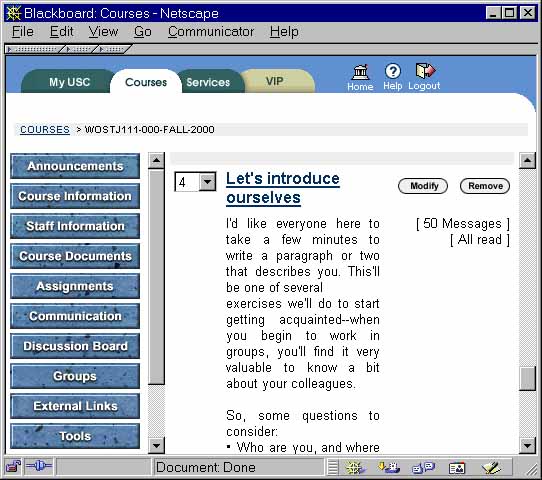 Discussion boards
presented a comparable problem. While in Blackboard, students have
ample opportunity to participate in the class by responding to discussion
prompts like this one, they aren't able to initiate those prompts themselves,
although they can start new threads within a board once the instructor
has created it. As a result, students are put in the position of
responding to the instructor's prompts very directly—not necessarily a
bad thing—but somewhat limiting of the discussions they might have chosen
to initiate on their own.
Discussion boards
presented a comparable problem. While in Blackboard, students have
ample opportunity to participate in the class by responding to discussion
prompts like this one, they aren't able to initiate those prompts themselves,
although they can start new threads within a board once the instructor
has created it. As a result, students are put in the position of
responding to the instructor's prompts very directly—not necessarily a
bad thing—but somewhat limiting of the discussions they might have chosen
to initiate on their own.
We also used the chat feature of Blackboard, but because many of the students in the course had signed up for a distance education course (and sometimes just any distance education course) because of their very complicated work and family lives, they needed a scheduling flexibility that regularly scheduled chats didn't allow. The discussion boards as an alternative had something of a tendency to shut down the often much more lively and productive discussions that occurred in real-time chats.
While I'm not sure now how I will redesign those elements of the course
to balance the convenience of Blackboard with what I see as its potential
to restrict less traditional aspects of the classroom environment, I have
already moved a great deal of the course out of Blackboard and onto the
web, my first step in that process. Still, this is a teacher-centered
environment, but at the very least I have a great deal more control over
the presentation of my material to the students.