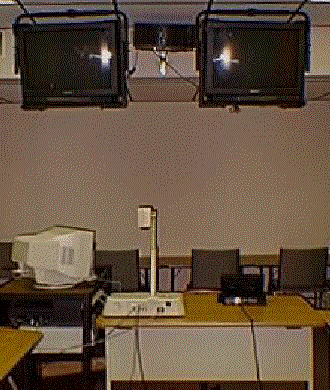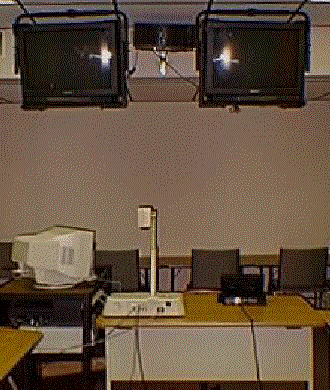
The picture below shows the control unit (on the desk--right), the document camera (desk--left), the computer (small table--left), and the two monitors in the front of the room. Between the two monitors is the auxiliary camera. One of the cameras shows the image from the computer or document camera. The other camera shows the image of the professor. By switching to the auxiliary camera, the professor can walk into the classroom and still be "on screen." The advantage is that students at the remote site are able to see the entire class, not just the talking head of the professor.
The auxiliary camera is also used whenever students at the local site respond to questions. By pressing a button on the camera that has been pre-set for the students' general position in the classroom, the instructor can "call" on the student instantly and have students at the receiving site see the faces of the local students.