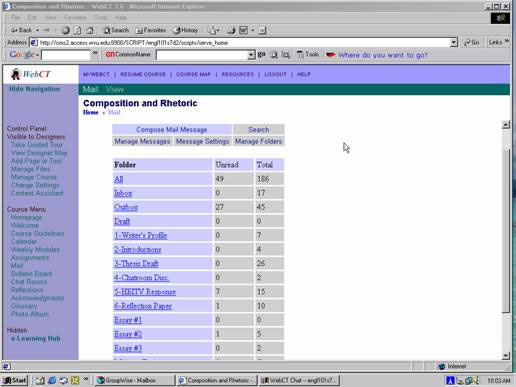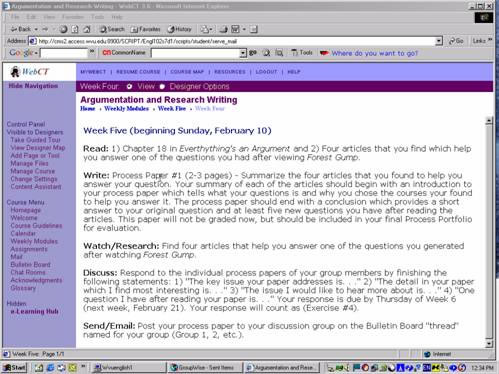|
| Note: This is a web-version of the text. A printable .pdf file is also available. Printable PDF ABSTRACT In order to continue to develop our understanding of what is at stake for students, instructors, and writing programs with new distance technologies (and new uses of older technologies), web-based course designers need to carefully consider how web-based writing courses reflect the choices they make about the relationship between writing technologies and the technologies of writing for specific student populations. As this webtext discusses, I have tried to be sensitive to the specific challenges and needs of our target population in designing courses and, as a result, have found that it is possible to create a web-based course which provides students with a communal, dialogic learning environment. Indeed, the interactivity afforded by the synchronous and asynchronous communication tools I have chosen to use has allowed for a text-based community which would be impossible to replicate in an on-site course. Because the community created in a web-based course is entirely dependent on the written word, web-based writing courses are uniquely situated to generate more--and more thoughtful—text-based student participation and reflection. This complete dependence on the written word, in other words, actually creates a learning community which, because it has no recourse to face-to-face communication, develops a richly layered textuality that builds and changes over the course of the term. Furthermore, though in both on-site and web-based writing courses, students can learn a great deal from reflecting on the texts or technologies used to teach the course, a web-based writing course can unintentionally make the course technologies the focus of the course if the technologies are distracting for students. The explicitly low-tech model of web-based course-design that I detail in this article reflects consideration of this, keeping the primary course focus on the students and the course goals. I. Introduction Institutions of all kinds are moving to transcend the limitations of “brick-and-mortar” instructional spaces. Many workplaces are, for example, transitioning much of their training into 100% electronic delivery methods. Likewise, a number of colleges and universities hope to prepare graduates for an increasingly web-based and tech-oriented work environment by providing their students with some “e-learning” experience. Some institutions see web-based courses as an integral part of their outreach missions because the courses allow them to reach a population of learners who, restricted by time and/or distance, might not otherwise have access to course work. And many state institutions who have responded to post-9/11 budget cuts by increasing student enrollments see courses taught via the web as one way of addressing the problem of diminishing “seat space” posed by record high enrollments[1]. According to the Sloan Consortium’s most recent survey, the “online enrollment growth rate is over ten times that projected by the National Center for Education Statistics for the general postsecondary population,” and the percentage of schools who identify online learning as a part of their “critical long-term” strategic plan rose from 49% in 2003 to 56% in 2004 [2]. While my focus in this webtext is on 100% web-based courses, there are, of course, many other distance course models which can allow institutions to offer courses at a distance:
Writing-intensive programs, in particular, present some interesting opportunities for thinking about the potential for and challenges of web-based course delivery methods. Indeed, because writing courses share the basic goal of teaching more effective communication through writing as a top priority, there are issues specific to their learning objectives which must be considered: If learning to write more effectively is an over-arching goal for writing courses, for example, how might course designers and instructors most effectively use text-based e-learning technologies to help students reach that goal? Can a text-based online platform be used effectively—alone or combined with some on-site meetings--for such courses? How can web-based course designers respond to the heightened anxiety of writing students—many of whom may be adult learners who are returning to school after many years, many of whom have not had formal writing instruction in some time, and many of whom have never taken a web-based course? As the Sloan Consortium’s survey details, a growing number of writing programs have developed online courses in recent years--sometimes for traditional students as a supplement to existing on-site programs and sometimes for non-traditional students as a corollary to on-site programs. Hybrid programs like Texas Tech's ICON program, or "Interactive Composition Online," integrate interactive web-based teaching tools via a locally created Course Management System (CMS) called “TOPIC” to decrease the number of on-site class meetings, enabling the University to increase class size and make it possible for larger numbers of first year composition students to matriculate each semester. Begun in 2002, ICON uses "peer-interactive process instruction" and “document instructors” (who never meet the students) with sections of first-year writing courses which meet one day a week instead of two[3]. The on-site class time is supplemented by synchronous and asynchronous web-based course activity—peer response, small group discussion, and chat room discussion. Fully web-based writing programs, like the one that I coordinate at West Virginia University, often extensively use the support of a locally created or widely distributed CMS to meet the various goals of the courses. The courses in the program I coordinate were designed with the financial support of our Office of Extended Learning to support the outreach mission of the WVU by serving a population of part-time non-traditional students who are constrained by time and/or distance. We currently offer seven writing courses 100% on-line: the two writing courses required of all students earning undergraduate degrees (Composition and Rhetoric I and II), a web-design course, and four advanced writing courses (Advanced Rhetoric, Editing, Professional Writing, and Technical Writing), which students can take individually, as a part of a multi-disciplinary major, or to complete a minor/concentration or certificate in “Professional Writing and Editing” (PWE). For students earning a PWE minor/concentration or certificate, we also offer a web-based internship cap-stone course. Through a discussion of the methodology and resources used to design two 100% web-based writing courses at my home institution, this webtext argues that web-based course designers need to be thoughtful about and critical of the technologies they choose for writing instruction. Simply moving on-site course assignments into a web-based environment and/or making use of the most sophisticated technological tools available for content delivery and class interaction do not make for a successful course. On the contrary, the most pedagogically sound choices for web-based writing course delivery can sometimes be the ones which are not the most technologically advanced. Careful consideration of the target student population is, furthermore, very important to maintain the pedagogical integrity of writing courses. Simply put, web-based writing course designers need to stay focused on their primary goal: creating a course via technologies which will most effectively enable the target student population to meet the established learning objectives of the course. The choices made about which technological tools should be used for any given distance writing course ought to be informed by careful reflection on the unique characteristics of the course's target student population and that population's familiarity with and access to the technology needed to meet course goals. In configuring the programmatic and course designs for the seven courses I coordinate at WVU, my decision-making process was always explicitly framed by my understanding of our specific adult-learner population’s demographics: the kinds of computers and internet connections they had, the extra-curricular time commitments to jobs and people, and their economic situations.
WebCT and Blackboard, two of the most popular platforms for web-based distance learning, promise to do much of the work for educators. According to the leader of one WebCT training session I attended, these platforms are desirable because they provide two services: 1) they free instructors from some of the less-glamorous work of teaching, grading, and record-keeping; and 2) they give us an almost god-like control and surveillance capability. No longer do we have to tend to the doldrums of the brick-and-mortar classroom—lugging our books and Xeroxed handouts to class, maybe up three flights of unforgiving stairs to the fourth floor of some beautiful but poorly heated or air-conditioned old academic building; no more filling our bags with student papers till they’re over-flowing, rushing from the room so that the instructor scheduled to use it next can start putting notes on the board. No more standing in front of a room full of students; getting irritated if some don’t appear to be paying attention--or, even worse, when others show up late and interrupt us. Of course, to expect that any format for teaching will be the great panacea that ends all of the challenges associated with teaching is pretty unrealistic and, perhaps, even imprudent since it implicitly advocates for a pedagogical approach which values time-saving automation and ease over meaningful engagement. To whatever extent that we might want to enjoy the potential advantages of convenience and power afforded by Content Management Systems (CMS) like WebCT, we need to ask ourselves and “our” technology how we can retain the pedagogical integrity of our classes, especially for those which require an intensive writing component. Two of the most important questions that all web-based course designers should be asking ourselves implicitly interrogate the relationship between technology and writing pedagogy: 1.
How
can we choose a combination of technological tools that will maximize
learning? 2.
How
can we choose a combination of technological tools that will work with us
rather than for us? Because these questions determine to a large extent what our priorities are in designing writing courses with integrity, they are essential to the success of the web-based course design process. Indeed, because the way we answer these questions is critical in determining so many other choices we make in the process of course design, these are questions which should be asked both at the beginning of any course design and periodically throughout the development of the course. Choosing a set of technological
tools that will maximize learning involves first finding out who the
target audience for the course is and then investigating what their
experiences with available technological tools are. This can be done through
surveys and by asking those who manage enrollment for the courses. By getting
good information through whatever means possible, a course designer can help
ensure that student learning is not impaired by lack of access or lack of
understanding of involved course technologies. At WVU, our web-based writing
courses are restricted to adult learners who have been out of school for a
year or more. Before I had the opportunity to survey students enrolled in
these courses, I found out from our Office of Extended Learning that I could
safely assume these students would have access to technology at least as old as the
average public library in the state of Choosing a set of technological tools that work with us rather than for us can be accomplished by keeping in mind during the design process that the goal of that process is not to find technological tools to teach the class for us. While it would certainly be nice to find ways to reduce redundancy and use course technologies to be more efficient, instructor ease and automation should not be the top priority. Rather, an approach to course design which facilitates instruction (rather than doing it for us) is more likely to be a course design which will facilitate learning as well. It would not be pedagogically sound, in other words, simply to turn over writing instruction to the integrated tools offered by WebCT or some other CMS. Using tracking programs to determine grades for participation, for example, rather than actively engaging with and reading student writing on bulletin boards sets up a model of student engagement which values quantity over quality--a model not conducive to student learning and satisfaction with the course. The instructor's priority should be choosing available tools that will facilitate sound writing pedagogy and, as a consequence, student learning. As I discuss in other parts of this web-text, this does not necessarily mean finding technologies to replicate or translate the on-site course experience—that would reduce the web-based course to a “less-than” derivative or imitation of face-to-face courses instead of playing to the unique potential for text-based learning that might otherwise exist. Rather, choosing tools to make sound writing pedagogy possible means carefully considering what is needed to allow the instructor to interact with the class and facilitate interaction among members of the class. Moving composition classes online, in whole or in part, makes many faculty nervous since, as Chris Anson has addressed, "much of the anxiety about teaching writing over the web stems from the concern that distance learning is, in effect, independent study. This anxiety stems, in part, from the prevailing notion that students learn to write well by reading and writing with each other, responding to each other’s drafts, negotiating revisions, discussing ideas, sharing perspectives, and finding some level of trust as collaborators in their mutual development." [4] Indeed, because flexibility is considered one of the main positive distinguishing characteristics of e-learning, many online degree programs emphasize the independence allowed and the flexibility to work at your own pace as key selling points. California National University, for example, advertises on its homepage that students can “design programs that fit [their] lifestyle[s] with our self-paced online courses.” However, there are ways of creating courses which strive to provide students with extensive opportunities for interactivity while still retaining the flexibility that often makes e-learning valuable to students. We needn't choose between flexibility and interactivity, independence and community. To create web-based writing courses that are dynamic in this way, we need to consider how to negotiate the relationship among available technology, specific student populations, and the writing process. The use of video conferencing software might seem to be a great way of addressing issues of interactivity that would more closely approximate an on-site course experience but not if students can not afford it or will experience a great deal of frustration trying to learn to use it. As I noted earlier, my web-based courses were designed primarily for non-traditional students with different access issues than our on-campus students, and so I needed to be especially sensitive to such practical concerns. With or without this consideration, however, and regardless of whether or not the consideration stems from practical or theoretical concerns, every writing course makes an argument about the relationship between writing technologies (computer software programs, web-based communication tools, etc.) and the technologies of writing (stages of the writing process, interactive feedback during the process of writing, etc.). Most on-site writing courses which require that students use word processing programs to produce drafts of papers teach students, among other lessons, that "official" writing requires the use of computer technology in document preparation. The website for Texas Tech’s “Interactive Composition Online” (ICON) argues that its hybrid course design—because it also uses multiple instructors to respond to and grade student writing--shifts the pedagogical focus from "classroom instruction" to "document instruction" and "dramatically improves the objectivity and professionalism of the commentary on student writing." The fact that this pedagogical shift is enabled by a technological course support system might suggest to students that technologically-facilitated writing emphasizes product over process. The reality is that our choices about course design reflect our pedagogical values; and our courses, whether we intend them to or not, communicate these values to students. This can present instructors with the task of working through some contradictory impulses: As a web-based course designer and scholar of technology and writing, for example, I am critical of the technologies I require my students to use, but in practice, it has been my job to help my students become more adept users of the technology so that they can earn a degree and maybe, as a result, a promotion or new job, all the while juggling work and family. Consequently, my highest priority in designing the web-based writing courses has been to make the students' experience with the involved technologies as seamless as possible. This transitional seamlessness is two-fold: I want students to be able to transition from on-site learning environments to the web-base environment as smoothly as possible, and I want students to be able to transition among the various web-based course technologies as smoothly as possible. Ideally, students will become so comfortable with the involved technologies in a web-based writing course that they will find their virtual classroom no more distracting than any physical classroom in which they have been students. If my goal had been to introduce students to new technologies or to design a slick virtual class with lots of bells and whistles, I might have been less concerned about my students’ lack of technological adeptness, figuring that they would just need to do whatever it would take for them to bring themselves “up to speed.” The use of such technologies would be appropriate, in other words, if doing so matched the goals of the course for my target student population—for example, to give students new exposure or practice with newer technologies. In my case, however, doing so would have forced me to sacrifice some pedagogical goals that were important to me. For my student population, creating a non-threatening course environment with technologies they could understand and would have reasonable access to needed to be a high priority. For the most part, the adult learners enrolling for early pilot courses reported being anxious about taking a course online because of the technological adeptness and technology (modem speeds are still an issue for some students) they imagined they would need simply to get to the course content. The technologies I chose for these courses would need to be, therefore,
simple technologies that the students would a) have access to and b) quickly come to
be literate with. My goals in this regard were selecting technologies that
would work with the needs of students, which are multiple. By keeping the
technology as simple as possible, I was able to provide for their busy
schedules and still allow them to have access to me and other students. For this to happen, interacting with the
instructor, course content, and other students needed to be as seamless as
possible. In my efforts to work
towards seamlessness, then, I adopted a low-tech/high-usability approach to
designing the courses and providing tech support to each of my students.
Although my goal in course design was seamlessness, I neither
sought to deny the fact of mediation, nor recreate (via the web-based tools)
the on-site course experience. Rather, as the next node will demonstrate, I
attempted to choose a set of technological tools that could work with my instruction
(not in place of it) and, perhaps more importantly, to allow the course goals
to lead the process. III.The Web-Based Course Design Process Like many English Departments, my department has a number of common goals for 101 and 102 student learning. My task, then, in designing these distance courses was to choose a course structure which would help students practice the following skills (based on those outlined by our "Center for Writing Excellence," a subset of the English Department): Goals for 101
Goals for 102
These are, of course, quite significant, both in quality and quantity, so it was a challenge to devise a strategy for meeting each goal at a distance using the appropriate technology. With these goals in mind, I built courses which would offer the following to students:
In an engaging online class, the instructor’s position must be both content provider and content facilitator[5].Just as in a face-to-face writing class, incorporating student writing into the primary course content increases "learner control," which has been shown to increase student investment and retention[6]. Although, for the purposes of this account, I list each of these goals separately, they were certainly not discrete issues. Indeed, as the remainder of my account will illustrate, work on any one of these was crucial to success of the others. In order to have a web-based discourse community that could be supportive, professional, and engaging, in other words, it was necessary to diversify the content and set things up such that students would have lots of opportunity for feedback from me and their peers. Indeed, the ability for the course to provide students with the first four of the elements of the course I list above depended in large part on the choices I made with regard to the technology set I chose to deliver the class. As I mention elsewhere in this web-text, my primary goal in choosing the technology set was to select technologies that the students would have reasonable access to and technologies they could become literate with relatively quickly. I understood enough about my specific student population to know that if I set things up such that only the latest computers with the fastest Internet connections could have accessed the course, I could not expect my students--many of whom reported using a dial-up connection and a friend's, son's, or daughter's computer that was at least a couple years old--to get into the virtual classroom. That said, I had to have some technological standards and expectations or even those with computers more than a few years old would have been nodding off in the back of our virtual classroom for lack of interactivity. The questions, then, that I needed to answer at this stage were the following:
What stable technological tools are available? By “stable,” I mean finding technological tools that are supported by the university--those the university can help both students and instructors with should either encounter any difficulties. I found out what Content Management Systems (CMS) providers we had contracted with and first made the decision to go with the platform that the university could support. I also looked into available freeware. Blackboard still had a free package at the time I was shopping around, but because our university supported WebCT, I went with WebCT. I did, however, design a mock class with Blackboard just to get a sense of how it worked and to see how it was different from WebCT. Outside of our Office of Instructional Technology, I looked deeper into campus contacts—those who had taught online classes, those who had used WebCT and Blackboard. I found out as much as I could about what others had done with the various platforms and what problems they had encountered. I looked at other gateway sites for writing courses online to see what technologies they were using. I also investigated what university “support” would mean for me, other instructors who would teach the courses, and our students. What could I expect our Instructional Technology Resource Center (ITRC) and Office of Instructional Technology (OIT) to help with, and what would those of us working with the WebCT CMS have to manage on our own? I established positive working relationships with the people I might need to work with should some aspect of WebCT fail and volunteered to be on college and university committees that made policy decisions or advised those making the decisions that affected the courses I was designing and would later teach and coordinate. After doing all of this ground work, I was ready to focus a bit more and make some choices that would support the course goals[7]. What are reasonable expectations for technological adeptness? I decided that--based on my student population and considering that this was a writing course not a media studies course--reasonable expectations for technological adeptness included expecting them to know how to do an Internet search, locate specific sites by typing in a URL, and send and receive email. Course descriptions circulated in promotional materials to students indicated that these skills would be required to complete the course successfully. In addition, I asked students to complete a computer literacy survey at the start of the term so that I knew where each stood with regard to tech adeptness. This also helped me during the second week of the term to know how to divide students into small groups. This way, some of the tech support the course provided students could come from other students. In terms of setting the minimum level of technology they would need to take the course, again I went fairly low-tech and tried not to require technology newer than what I thought their public libraries might have. Lastly, I decided that I would not require the use of any technology that I could not teach them to use at a distance. In order to facilitate their technological adeptness and help them become more comfortable with the involved technologies, I ask my online students to begin the course by practicing the tech skills they will need to complete the course. To this end, I require them to use a number of web-based tools in the process of working through a series of progressively more difficult low-stakes assignments and reminding them frequently to ask questions as they encounter difficulty. The first few parts of the series in the first two weeks of class look something like this:
Completing this series not only means that students have acquired or confirmed that they already have the necessary tech skills but they have practiced communication skills that they will need for future higher-stakes assignments. What technologies are needed to meet course goals? In order to brainstorm ways in which the courses could provide a wide range of learner-content, learner-learner, and learner instruction interaction, I made a list of all of the communication tools I could think of that I had used in the physical writing classroom to meet the course goals. Some of the items on my list included lecture, paper exchange, peer feedback, conferencing with me, small group discussion, large group discussion, synchronous communication, asynchronous communication, and visual content. I then reviewed the tools available to me through WebCT and other, more conventional platforms of communication (like the telephone and my office) to see how I could make sure that I was choosing technological tools that would help me accomplish a range of interactive opportunities for students. Here is the list I generated:
In addition, WebCT allowed me to add a couple venues for communicating: the on-line grade book, which students can check at anytime to see all of the grades I have recorded for them, and the on-line calendar which allows me to link reminders to other course content included in the course site. For example, if I want to send a reminder to start preparing the final portfolio, I can link to the description of the portfolio in the "Course Guidelines" content module or to an essay I have put up on the site that describes the purpose of the portfolio.
Figure 1: List of Bulletin Board “Topics” What technologies will allow me to maximize the "anywhere" / "anytime"-ness that was one of our primary reasons for adapting the courses for the Web? Because the impetus for creating the courses I was working on was to give adult learners who were constrained by time and/or distance a way to take college-level writing courses while fulfilling many other work and family commitments, maximizing the real-time flexibility of the courses was another key criterion in choosing course technologies. Some of the technologies I chose not to use that might have otherwise allowed for limited interactivity among students and the course instructor included video conferencing and software for sale with some of the textbook publishers that allows for electronic essay exchange and comments. I did not use either of these, however, because they would not have allowed me to streamline the means of delivery, keep costs down for students, and maximize the "anywhere"/ "anytime"-ness that was one of our primary reasons for designing courses for the web in the first place. Via the WebCT Course Management System (CMS), weekly work (or the group of "action items" students needed to complete for the week) was assigned to be completed each week by five p.m. on Thursday to allow for some flexibility in work preparation. Action items were listed in the same order every week, to make following the assigned course work easier (Figure 2). I also chose not to use streaming video presentations after experimenting with student capabilities to access video through the course web-site with one brief video "Welcome Note" from me on the course "Welcome Page." After finding that, due to slow modem speeds and other factors, nearly two thirds of students could not view the video, I decided to discontinue the video "notes." I will continue to test this and will add more video notes when I find that most students are able to access them.
Figure 2: Weekly “Action Items” IV. Reflection on the Technology Sets I Have
Chosen In designing web-based courses for WVU, I have closely investigated the social and cultural contexts of learning for my online students. Through surveys and other means, I now know that my student population consists primarily of part-time students returning to school, often after many years. They are sometimes local, sometimes from around the state and, increasing, from around the country. Some are members of the military. Most have full-time jobs. Many have families. Their ages tend to range from 25-45. More than 80% are women. In an effort to ease this specific adult-learner student population's anxiety about taking a writing course without conventional face-to-face interaction with an instructor and other students, I developed ways of using simple communication course technologies to provide students with a variety of feedback on their writing: peer to peer, small peer group, instructor to individual student, instructor to small student group, and instructor to whole class--both synchronous and asynchronous versions of each. Designing the class so that it was not largely dependent on any one communication technology also had the added benefit of ensuring the course could continue in the event of a technology S.N.A.F.U. Student responses to this approach in course evaluations overwhelmingly suggest that this decreases anxiety. Furthermore, feedback from other instructors who have since taught the courses I have designed indicates that managing the courses is much easier with this approach--since spending less time on tech support means that they can spend more time giving students meaningful feedback on their writing. One of the most useful "technologies" we used in the first couple years the courses ran was "regular" or "snail" mail to exchange hard-copies of major papers. This is now an optional way of sending in papers for students who would like hand-written instructor feedback or for students who are uncomfortable with sending attachments. Increasingly, more students choose to send papers via email attachment and get feedback from instructors with Microsoft Word's "tracking changes" or "comment" functions; however, students report that having the flexibility to send them via snail mail should they experience technical difficulties appeals to them. I find that some students also like the idea of calling me during office hours, so the telephone is a technology I will continue to use to support the web-based instruction. A listserv can also be useful should there be a problem with the course web-page. When WebCT crashed during the pilot term for English 101, a listserv was able to patch the course for a week with relatively little interference with the course schedule. According to the extensive final evaluations the students completed during pilot terms, using relatively simple and stable web-based communication technologies both decreased the anxiety of the adult-learners who make up our target student population and allowed them to feel closer to their instructor and other students in the course. Because the variety of tools enabled frequent and regular communication--both synchronous in the chat room or over the phone and asynchronous on the bulletin board and via email--many students have reported getting more feedback and more personalized feedback from the web-based writing courses than they experience in many of the on-site courses they have taken. And because I have tried to be sensitive to the specific challenges and needs of our target population so that I can design courses which serve them well, I have experienced a kind of community with each of these courses that is much more than a version of the on-site course experience mediated through web-based course technologies. The interactivity afforded by the wide variety of communication tools chosen for our sequence of web-based writing courses has helped to create courses with a broad, richly layered community that is text-based, very different than what develops in an on-site course with recourse to face-to-face interaction. Robert Cole argues in his introduction to Issues in Web-Based Pedagogy (2000) that it is “to the students’ disadvantage [that] in a Web-based course virtually all communication must pass through the portal of the written word” (x). However, I would argue that the written word isn’t the portal in web-based courses; the technologies used to teach the course are. For students in a web-based course, the words are the building blocks they must use to communicate, and so taking a web-based writing course for them is similar to taking a course in a foreign language for which students may only speak the language being taught. Having to rely so heavily on their writing to communicate both questions and ideas in their writing class helps students learn, very quickly, the value of what the course was designed to teach them. In fact, because web-based writing students must use writing for nearly all communication with instructors and their peers, the web-based writing course environment has the potential to be a powerful and empowering writing community unlike any the students will have experienced in on-site writing classes. In order for this to be achieved, however, the technologies used to exchange and share writing must not get in the way of the communication. A relatively low-tech approach to designing these courses, therefore, keeps the focus on the students and their writing, not the texts or technologies used to facilitate instruction.
IV. Conclusion Though in both on-site and web-based writing courses students can learn a great deal from reflecting on the texts or technologies used to teach the course, a web-based writing course can unintentionally make the course technologies the focus of the course if the technologies are distracting for students. The explicitly low-tech model of web-based course-design that I detail in this article reflects consideration of this, keeping the primary course focus on the students and the course goals. As web-based writing course designers and instructors, it is our job to be thoughtful about the relationship among the various technologies of writing and writing technologies--and it is our job to do what we can to make it possible for our students to do the same. My experiences with these web-based courses have taught me that when a student’s experience with course technologies is relatively seamless, that student gains more than easy access to the course materials—that student is able to contribute to, and thus gains access to, a supportive and productive learning environment. With carefully and deliberately chosen course technologies, web-based writing courses can most certainly provide students with a communal web-based course that facilitates learning and achievement. Building a wide variety of communication tools into the course foundation gives students access to a vital and richly textual learning community. Because the community created in a web-based course is entirely dependent on the written word, web-based writing courses have the potential to generate more--and more thoughtful--student participation and reflection. In fact, with multiple synchronous and asynchronous opportunities to communicate with the course instructor and each other, a web-based writing course is much more than an independent study for which students work on their own and get occasional feedback and grades on papers. A course that requires students complete the course by using a range of written communication tools offers students the opportunity to learn from and work with each other in meaningful ways. As they practice writing for multiple audiences in a variety of web-based genres, students in 100% online writing courses collaboratively author their own course web-text: the course itself. V. Works Cited Anson, Chris M. "Distant Voices: Teaching Writing in a Culture of Technology." College English 61.3 (1999): 1-20. Bartolic-Zlomislic, Silvia and A.W. Bates. “Investing on On-Line Learning: Potential Benefits and Limitations,” Canadian Journal of Communication 24 (1999): 349-366. Carus, Mieke, David Ferguson, and Glenn Gordon Smith. “On-Line vs. Face-to-Face,” The Journal 28 (2001): 18-25. Cole, Robert, ed. Issues in Web-Based Pedagogy: A Critical Primer. “Evaluating Elearning: What Are the Right Questions?” Growing by Degrees: Online Education in the United
States, 2005. Created for the Sloan Consortium by Kossmann, Dan. “Investing in Learning: Considering Value, Not Just ROI” Chief Learning Officer Magazine. Media Tec Publishing, 2002. Marengo, Agostino and Vittorio Marengo. “Measuring the Economic Benefits of E-learning: A Proposal for a New Index for Academic Environments,” Journal of Information Technology Education. 4 (2005). Palloff, Rena and Keith Pratt. Lessons
from the Cyberspace Classroom: The Realities of Online Teaching. Rumble, Grenville. “The Costs and Costing of Networked Learning” Journal of Asynchronous Learning Networks. 5:2 (September 2001). Website for “ICON” at Texas Tech. <http://ttopic.english.ttu.edu/manual/manualframe.asp?typeof=icon> (accessed 2/06) Website for Williams, V. and K. Peters, “Faculty Incentives for the Preparations
of Web-Based Instruction,” Web-Based
Instruction, ed. B. H. Khan. |
|
|
©2006 Catherine Gouge |